JSON to String Converter
JSON - JavaScript Object Notation. JSON - for storing and exchanging data. Make use of our Json to String Online Converter tool which brings the desired solution in minutes. If you have a huge set of content to be converted into a string, our tool can make your work easier! Also check - JSONpath, JSON to One Line Converter Tool. JSON to CSV Converter Online.
INVENTOR - The inventor of this JSON programming language is "Douglas Crockford" and the initial JSON format stated in the early 2000s.
JSON is an extended Programming language from JavaScript/ECMAScript and it’s an "open standard file and data interchange format". It is a common data format with distinct uses in electronic data interchange, and also used in Web Applications with servers. This JSON acronym arrive from “JavaScript Object Notation”
And JSON language is an independent data intersection format and its text-based lightweight programming accent. JSON gave specific and uncomplicated notations to express the objects, collections of name/value duos, arrays, and an ordered list of values.
The use of JSON independence language is to transmit data or info in Web Applications and a simple step to clarify this work is to “Sending some data from the server to the client and vice versa and that transmitted data will be displayed on the web page.
JSON file stockpile or store the simple data structures and objects in JavaScript Object Notation(JSON) format. We can open this JSON file in any normal text editor but different Operating Systems (OS) like Windows, Linux, and macOS use a variety of tools to open the JSON file. And these tools are open-source software so we don't need to pay anything while we use these tools.
For Windows Users:- Tools to open a JSON file
- Notepad
- Notepad ++
- Microsoft Notepad or WordPad
- Mozilla Firefox and more.
For Linux Users:- Tools to open a JSON file
- Vim
- Pico
- GNU Emacs
- Google Chrome and Mozilla Firefox.
For iMac Users:- Tools to open a JSON file
- MacVim
- Apple TextEdit
- Mozilla Firefox
- Bare Bones TextWrangler
JSON Schema is a grammar language used to stipulate the structure, content, and semantics of JSON objects. And it exemplifies the metadata(data about data) with this "What an object’s properties mean" and another one is what value is valid for those properties. The JSON programming language also includes some set of the list or (list of item) it is surrounded with Square Brackets([]) and its name is "JSON Array".
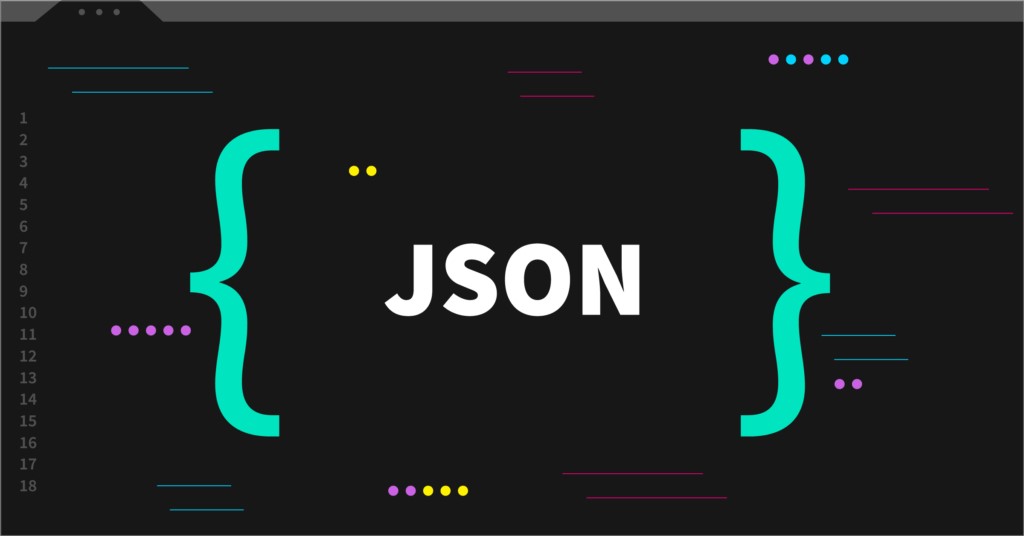
Additionally, we don’t have any restrictions on the length of the content you need to convert. Our major goal is to make your editing process simple and effective without taking much of your time.
Why do you need to check our JSON to String Converter?
Our JSON to String Converter tool is responsible for extracting all the string values from the JSON which means JavaScript Object Notation file. Thus, the tool ignores all the characters from the JSON and thereby leaving the Strings and Numbers in the file.
Moreover, you don’t need to worry about the quality and accuracy of the outcome you look for. As we have adopted advanced technologies to implement this, we make the process of conversion completely effective.
How to Convert JSON to String?
To convert your text from JSON file to String, here are the following steps you should perform:
- Copy the entire text you want to convert from your JSON file.
- Once you are done with it, paste your content in the text box available on the website.
- Click on the option “String” in order to convert your text from the JSON file to String.
- Wait and relax for a few seconds to get your desired output done.
Example Explanation:
To give you a clear perception, let me explain with an example:
This is the content from JSON File which should be converted to String:
Output: